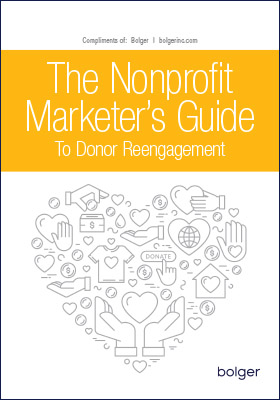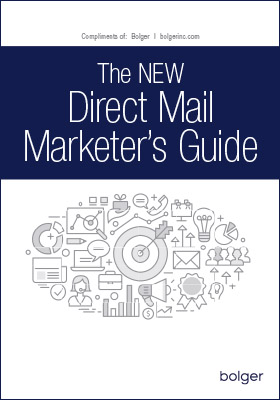Direct Mail marketing generates heightened engagement and customer response when incorporating the use of data to leverage personalization and versioning. Study after study, year after year, this is a well-documented and proven fact. With today’s data analytics tools and advanced print technologies, marketers can create highly targeted print pieces with an infinite number of variable elements per page—including fonts, text, images, graphics, and positioning.
How does it work? When creating documents with variable content, you are merging a file from a design program (such as InDesign) with a spreadsheet or database file. This can be as simple as using data from programs like Excel or Filemaker, to a more advanced approach of designing custom data integrations with CRM platforms or ERP platforms. The key to executing these projects properly is preparation and planning, so let’s look at some basic guidelines for ensuring a successful campaign.
1. The best variable data campaigns start with the data. Build a functional database with information stored in an easily searchable architecture, including basic data such as first name, last name, and mailing address, layering in adding additional data points such as individual purchase history, engagement history, demographics, gender, age, or any other element you deem useful. Your data points should include information that will help place, promote, and sell your product or service to the right people. From that database, determine the messaging, offers and timing of your variable campaign to each segment of individuals from your list will be the next step. You will have the ability to customize each recipients printed piece to each individual.
2. Assemble the data before undertaking the design. Let the data determine how to best create the design of the piece, letting the design adapt to the data.
3. Talk to your print service provider early on in the process. Their experts will have valuable advice on how to set up your data and art files, preferred formats, and other guidelines that will save you time and money, increasing the success and ROI of the campaign.
4. Each row of information on a spreadsheet represents a unique document, while each column represents a corresponding field within the document (designed as part of the artwork). Data columns can also serve as criteria for selecting variable text or images. Variable text fields can include offers, unique messaging, dates, or any text content within your database. Variable image fields can include any set of pre-chosen images that can be assigned to an image box within the document. Ask your print service provider for specific data file guidelines such delimiters and qualifiers, and guidelines for the use of multiple images that can be changed per field, per printed piece.
5. Use a simple, but consistent naming protocol for the columns, such as name, image one, image two, and place the name of the image to be used in the field into the corresponding field in the database. Be careful to use the precise name of each image. You can use .jpg, .esp or .tif extensions.
If you are doing more complex variable documents, you may have to employ a VDP application that can work with a relational database and extract the data to be used.
6. Use a program like InDesign to create the art file. Create a sample or proof indicating the positions of all the variable elements and use the precise name for the fields and for the images in each field.
7. Keep all images in one folder and be sure to not use any subfolders. Again, use precise names for all fields.
8. Best Practices when creating your art file:
- The Long and Short of it. Check that the longest variable text from text fields will fit in the allocated space. Also check the shortest text field. Pay particular attention to text that may re-flow and wrap to the next line.
- Don’t Be Caught Empty-Handed. Specify a default value to use if a row contains blanks in a variable column, otherwise it may result in an empty field when printed.
- Image Size Matters. The size of your image files should be between 1 – 5 MB (not to exceed 5 MB) with a resolution of 300 dpi. Keep the range of images to be used in any specific field to be similar in size (dimensions), otherwise prepress programs will scale to fit them into the provided image box and you may experience your images being enlarged, reduced or skewed in some manner.
- Fonts Can Be Finicky. Include all the fonts you plan to use in formats such as .otf and .ttf. Remember some styles and effects don’t carry over in the variable text, so you must attach all the fonts.
- Decoding Codes. If you’re adding items such as barcodes or QR codes, send the information embedded in those codes.
- Addressing Address Fields. It is best to keep address fields as individual fields rather than one single field that has all address information in it. Split the address into Address 1, Address 2, Street, City, State, Zip. BONUS: By keeping the zip code in its own field you are able to take advantage of favorable pricing for pre-sorted postal rates.
Your custom-designed variable print project deserves customized attention. Bolger understands this and has experts on-staff to guide you through the entire process—from the first step of data collection and data management to the design of the piece and each variable characteristic. We have a wealth of knowledge and assistance available to help you.
Want a helpful marketing guide?
Our helpful marketing guide will be mailed to you for FREE.
Get a Free Marketing Guide